4 Shocking Drawbacks of Pocket AI GPT Assistant
Pocket AI GPT Assistant Introduction: A Helper in Your Pocket, But at What Cost?
The idea is seductive, almost magical.
Imagine this: You’re commuting to work, running on caffeine and 30% battery, and you need to write a quick reply to a client, summarize a PDF, generate a catchy Instagram caption, and prep notes for a meeting all in the next 15 minutes.
Enter Pocket AI, a personal GPT-powered assistant that lives right there in your phone. No need to open a browser, no need to juggle tabs. Just open the app, ask your question, and voilà, instant output.
It felt like having a brilliant intern who never sleeps, never asks for coffee, and always says, “Sure, I can help with that.”
When Pocket AI launched on Android and iOS, I was one of the first to download it.
I’ll admit it, I was excited. The interface was slick. The promise was bold: unlimited GPT-4 access, always-on chat history, smart suggestions, and built-in memory that “learns” your tone. As a writer, researcher, and someone who spends way too much time switching between tasks, this felt like the holy grail of productivity.
At first, it was exactly that.
I used it to brainstorm article outlines while walking. I asked it to rephrase complex emails in a friendlier tone. I even fed it screenshots of PDFs and asked for key takeaways all in seconds.
It felt like I had leveled up.
But then things changed.
About two months in, I noticed something weird.
My to-do list wasn’t getting shorter.
My writing sessions were more scattered.
And worst of all, I started second-guessing things I used to do instinctively, such as forming an opinion or writing a simple introduction.
I found myself going back to the app for reassurance, clarification, or just to “see what it thinks.”
I wasn’t just using Pocket AI anymore. I was leaning on it.
That’s when I paused. I started journaling my usage, reflecting on patterns, and researching the psychological effects of hyper-personalized AI tools.
What I discovered surprised me and, honestly, made me rethink how we talk about AI in our lives.
This article isn’t about tearing down the tech. I still think Pocket AI is an impressive tool.
But I believe we need to have a more honest conversation, not just about what these apps do for us, but what they do to us over time.
So if you’ve ever felt like your AI assistant is both your superpower and your mental crutch, keep reading.
Because these are the four shocking drawbacks I wish someone had told me about before I handed over my mental load to a pocket-sized algorithm.
Table of Contents
Why This Matters Now
AI assistants are no longer limited to desktops or clunky interfaces.
Apps like Pocket AI, Replika, and ChatGPT Mobile are becoming part of our digital nervous system, always-on, always available.
According to Statista, over 34% of Gen Z users now interact with AI chatbots weekly. The convenience is intoxicating. But convenience comes with hidden costs, especially when the tools are:
- Always listening,
- Always suggesting,
- And subtly shaping how we think.
If we’re going to let something live in our pocket, it better be worth the space it takes in our brain, too.
Drawback #1: The Illusion of Control
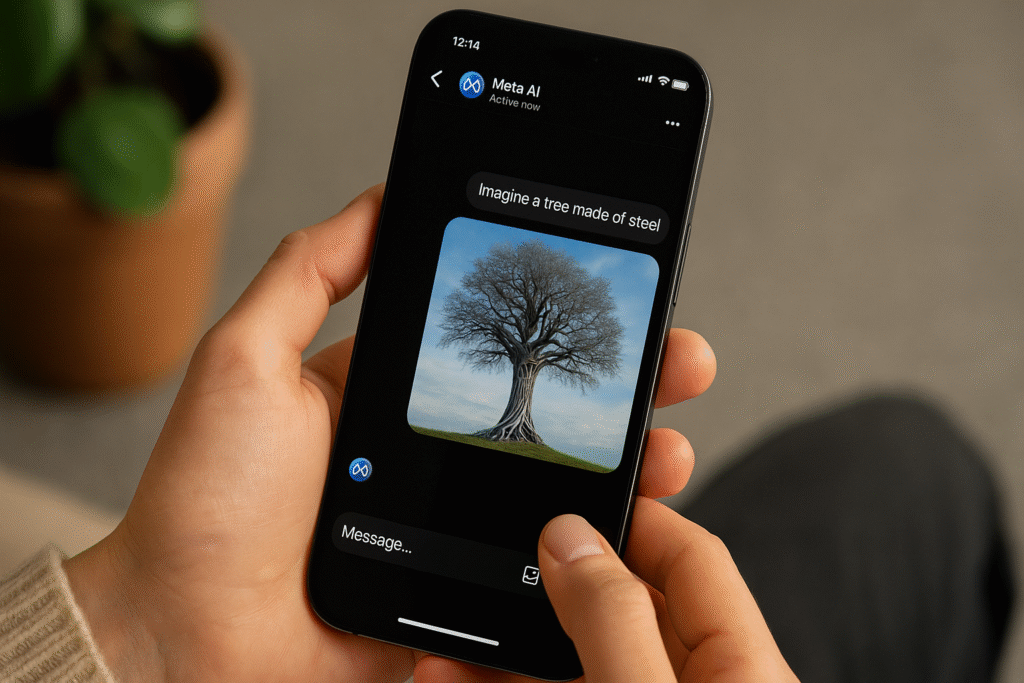
What it is:
When you use Pocket AI, it feels like you’re driving. You type the prompt, you get the answer, and you move on. But behind the curtain, the app’s interface often curates your experience without you even noticing.
Why it matters:
Unlike ChatGPT on desktop, Pocket AI’s mobile assistant often summarizes, redirects, or shortens your query flow. You’re nudged into faster responses but lose the ability to explore tangents or nuance. Over time, your thinking becomes… narrower.
Real-world effect:
In one session, I asked about “ethical dilemmas in AI development” and was redirected to a simplified listicle with no citations. I had to manually open GPT-4 in my browser to get a deeper answer.
Action Tip:
Turn off “smart formatting” and enable “raw output mode” (if available). Also, challenge the response by asking, “What’s missing here?”
Drawback #2: Hidden Privacy Trade-Offs
What it is:
Pocket AI, like most apps, collects usage data. But the privacy policy is vague on how user prompts, uploaded files, or voice inputs are stored and whether third-party processors are involved.
Why it matters:
You might be chatting about work emails, passwords, or mental health, assuming it’s just “you and the AI.” But metadata could be used to train models, optimize ad targeting, or worse: leak in case of a breach.
Stat check:
According to Mozilla Foundation’s Privacy Not Included report, 70% of AI assistant apps fail to meet basic transparency standards.
What you can do:
Don’t store sensitive documents or notes in the app. Use anonymized names. And if you’re privacy-conscious, explore open-source AI models you can run locally.
Drawback #3: Context Fatigue and Cognitive Overload
What it is:
Every time you jump into Pocket AI, it tries to “remember” your last query, your habits, and the tone you like. It’s personalization at its peak, but it’s also mental noise accumulation.
Why it matters:
After multiple days of usage, I found my mind racing. I wasn’t finishing tasks, just jumping between chat threads, prompts, and AI suggestions. It became a hyperactive second brain that never shut up.
Analogy:
Imagine a coworker who gives you advice before you ask, on everything, all the time. Helpful at first, exhausting eventually.
Fix:
Regularly “reset” your chats or clear context history. Use Pocket AI for single-task sessions (e.g., “just help me write this one caption”), then close it.
Drawback #4: When Personalization Becomes a Prison
What it is:
The more you use Pocket AI, the more it starts to mirror your tone, vocabulary, and thinking patterns. Cool at first until you realize it’s no longer challenging you.
Why it matters:
Creativity thrives on friction. If your AI assistant just becomes a digital echo chamber, you’re less likely to:
- Seek outside opinions,
- Question your assumptions,
- Or think in new ways.
My experience:
After 2 weeks, my Pocket AI wrote just like me, which sounds flattering. But it also stopped surprising me. I wasn’t learning; I was looping.
What to do:
Inject contrast. Occasionally use prompts from a different field (e.g., philosophy if you’re a marketer) or switch to another model (like Claude or Perplexity) to keep your mind fresh.
Tools or Alternatives to Consider
| Tool | Best For | Why It Works Well |
| ChatGPT Web | In-depth queries | More control over formatting/context |
| Notion AI | Structured content creation | Less distraction-prone |
| LM Studio | Local GPT4-All deployments | Full privacy, offline use |
| Bing Copilot | Real-time web access | Great for research + links |
FAQ
Q: Is Pocket AI better than ChatGPT on mobile?
A: It depends. Pocket AI is faster and more UX-optimized, but ChatGPT Mobile offers better transparency and flexibility with GPT-4.
Q: Can I use Pocket AI for work tasks?
A: Yes, but avoid sharing client-sensitive or financial data unless you know how the app handles encryption.
Q: How can I reduce my dependence on AI?
A: Set usage windows (e.g., only after 3 PM), treat it like a consultant, not a boss, and always double-check its responses with your research.
Final Thoughts
AI in your pocket is powerful but not always neutral.
We often talk about what these tools can do, but rarely ask what they might undo in us: deep thinking, slow decision-making, privacy, or creative exploration.
I still use Pocket AI.
But now I use it with eyes open, context clear, and limits in place.
And maybe that’s the real upgrade, not in the app, but in how we relate to it.
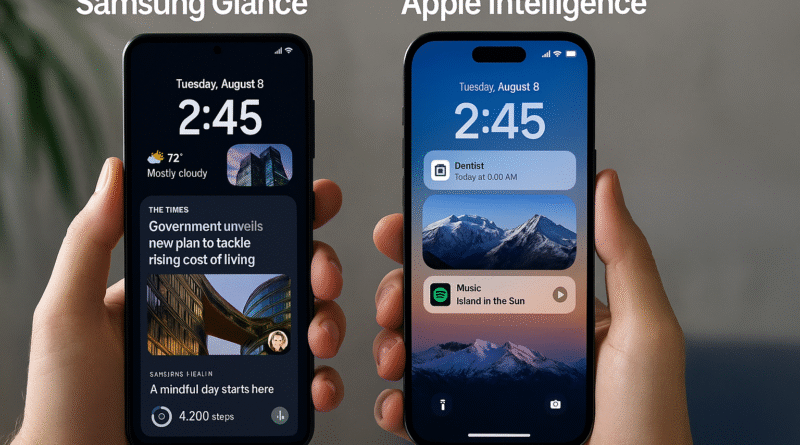
Pingback: Automate Tasks with LLM: 8 Powerful Mobile Apps