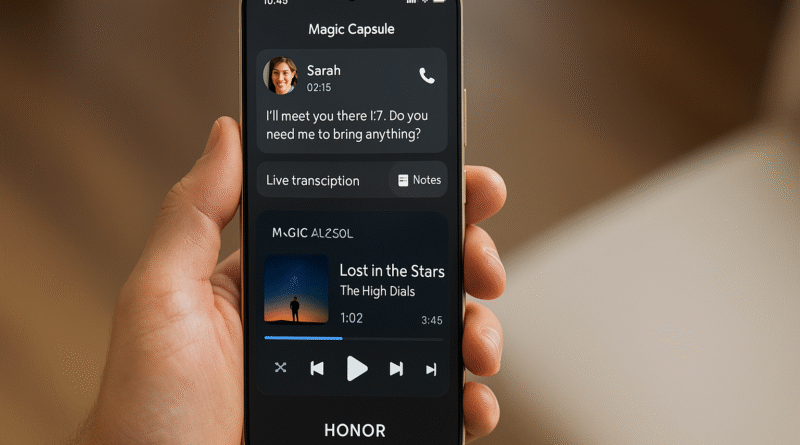5 Powerful Features of Honor’s Smart UI Agent That Will Change How You Use Your Phone
Introduction: From Hardware Powerhouse to AI Innovator
Honor, once synonymous with sleek design and high-performance hardware, is now redefining itself in 2025 not just as a smartphone manufacturer but as a pioneer of intelligent user experience.
At the center of this evolution is the Honor Smart UI Agent, an AI-powered assistant baked directly into the company’s latest MagicOS ecosystem. It isn’t a standalone app. It’s not a chatbot that imitates ChatGPT. Instead, it’s an intelligent system layer that enhances how your phone thinks, responds, and personalizes itself around you.
Launched alongside Honor’s flagship phones, including the Magic6 and foldable Magic V2, this AI assistant is tightly integrated with the company’s own MagicLM model and works in synergy with on-device processing, context detection, and multimodal interaction.
But beyond the buzzwords, what makes the Smart UI Agent truly special is how it elevates your everyday smartphone experience without overwhelming you with complexity.
In this article, we’ll explore the 5 most powerful features of Honor’s Smart UI Agent, showing how it moves beyond traditional voice assistants and positions itself as a dynamic, intelligent interface that understands, adapts, and acts on your behalf.
Why It Matters: Honor’s AI Isn’t Just Smart, It’s Human-Aware
In 2025, we’ve seen dozens of companies race to add “AI” to everything from cameras and calendars to voice assistants and keyboards. But here’s the thing: most AI still waits for you to tell it what to do.
Honor is taking a different approach.
The Smart UI Agent doesn’t just listen it understands your environment, your habits, and your intent. And that subtle shift changes everything.
1. It’s AI That Anticipates, Not Just Reacts
While most assistants wait for wake words or commands, Honor’s AI works in the background preparing tasks, surfacing shortcuts, and adapting interfaces before you even ask.
This is the future of assistance: not just smarter, but more intuitive.
2. Your Phone Becomes a Flow, Not a Stack of Apps
We’re used to thinking of phones as app launchers. Honor’s Smart UI Agent flips that, turning your phone into a responsive system that moves with you.
The AI stitches apps together based on context, not icons, reducing taps, distractions, and decision fatigue.
3. Privacy and Speed Aren’t Afterthoughts
Unlike cloud-heavy AI ecosystems, Honor’s system prioritizes on-device intelligence, meaning:
- Your data doesn’t leave your phone unnecessarily
- Most AI features work offline and in real time
- Tasks feel fast, secure, and battery-friendly
4. It Shows What a Non-American AI Vision Can Look Like
Honor is proving that innovation in AI UX doesn’t have to come from Silicon Valley. By building a system focused on daily life, hardware synergy, and global use cases, they’re challenging the Western monopoly on intelligent design.
1. Magic Capsule: A Dynamic UI That Understands Context
Perhaps the most visually noticeable part of the Smart UI Agent is Magic Capsule Honor’s intelligent dynamic interface that lives at the top of the screen (and, yes, competes directly with Apple’s Dynamic Island).
But unlike Apple’s implementation, Magic Capsule is powered by AI intent detection and adapts to what you’re doing, not just what app is running.
How it works:
- When you’re on a call, Magic Capsule surfaces live transcription, call duration, and AI-generated notes.
- If you’re booking a ride or tracking delivery, it becomes an interactive tracker with real-time updates.
- During music playback, it adjusts to your interaction frequency, offering full lyrics, AI-recommended playlists, or podcast summaries.
More than just a visual widget, it functions as a living UI agent, constantly shifting based on the intent behind your actions, not just the app state.
Why it matters:
Magic Capsule represents the evolution of intention-driven UI. Rather than forcing users to switch between apps or remember where to tap, the UI anticipates next steps and surfaces controls before you ask.
2. Intent-Based App Launching and Shortcuts
Most smartphones rely on app folders, widgets, or task switchers. Honor’s Smart UI Agent adds a layer of predictive behavior that adapts to your usage patterns and routines.
Think:
- You plug in your headphones every morning at 7:30 → Smart UI Agent proactively opens your music app and suggests your most-played playlist.
- You always open email after a calendar reminder → Smart UI links your calendar app with your inbox preview dynamically.
Through behavioral modeling and time-sensitive pattern recognition, the agent builds a non-linear shortcut experience Apps and tools are not just launched, they’re launched in the right context, with the right payload (e.g., your most recent file or call notes).
Why it matters:
We don’t use apps in isolation anymore. We use them in flows. Honor’s AI assistant weaves apps together based on your behavior, making your phone feel more like a true assistant and less like a digital filing cabinet.
3. Honor’s MagicLM: On-Device Generative AI with a Local Brain
What sets Honor’s Smart UI Agent apart is its on-device large language model (LLM) MagicLM.
This isn’t just cloud-based text generation. Honor has optimized MagicLM to run directly on-device using:
- 7B parameter models compressed with efficient quantization
- Real-time token streaming for voice-based interactions
- Privacy-first architecture (none of your data leaves the phone unless you approve cloud tasks)
What it can do:
- Rewrite or summarize messages and emails
- Generate professional or casual replies
- Create calendar events from messages automatically
- Offer contextual suggestions (“You’re arriving at the airport, need hotel info?”)
- Power voice-to-text tasks with high accuracy
And yes, it works offline for most of these tasks.
Why it matters:
Unlike many Android AI assistants that rely heavily on Google or Microsoft cloud services, Honor gives you a personal AI that works without sending your data to servers. This preserves battery life, boosts responsiveness, and ensures full privacy and latency-free access.
4. Multimodal Smart Suggestions (Voice + Touch + Vision)
The Smart UI Agent isn’t limited to just voice or typing. It uses multimodal sensing to provide interaction based on:
- What’s on your screen
- Where you are
- What camera input detects
- Even eye movement and gestures (in supported MagicOS builds)
Example features:
- Smart Text Selection: Point your camera at a sign → get instant translation + map directions
- Voice-Touch Handoff: Start a voice request, finish with tap-based refinements
- Scene Scanning: Take a picture of a document → Smart UI extracts action items, schedules meetings, and drafts emails
- Real-Time Summaries: Record a meeting → get bullet-point summaries generated live
- Eye-tracking-based scroll or prompt triggers (available on select devices)
Why it matters:
True AI on a phone isn’t about a better chatbot. It’s about knowing when to help, and how. Honor’s multimodal engine allows Smart UI Agent to act as an intuitive interface that adapts to different inputs seamlessly.
This also makes it more accessible, especially for users with limited mobility or multitasking needs.
5. Scenario-Aware Task Execution (Your Phone Reads the Room)
Smart assistants often struggle with nuance. Honor’s Smart UI Agent is being trained to recognize real-world scenarios using a combination of location data, calendar context, environmental cues, and recent usage.
It then uses that to proactively assist you, not just react to commands.
Examples:
- You enter your gym → the assistant launches your workout playlist and starts a fitness timer
- You arrive at a hotel → it pulls up your booking confirmation from your email
- You connect to your car’s Bluetooth → it reads unread texts aloud and asks if you want to start navigation
- You’re near the airport → it offers real-time flight info + boarding pass
- You begin screen recording → it activates live captions, summary logs, and privacy overlays
Why it matters:
This goes beyond “smart suggestions.” This is AI that recognizes physical and temporal context and initiates useful tasks before you even think to ask.
It’s the difference between a reactive assistant and a proactive partner.
FAQ: Honor’s Smart UI Agent
Q1: What is Honor’s Smart UI Agent?
It’s an AI-powered system layer built into MagicOS that uses on-device intelligence, context awareness, and multimodal inputs (voice, touch, vision) to help users interact with their phone more efficiently. It’s not a separate app, it’s part of the phone’s core experience.
Q2: How is it different from other assistants like Google Assistant or Siri?
Unlike traditional voice assistants, Smart UI Agent:
- Proactively anticipates needs
- Works mostly offline via on-device MagicLM
- Is deeply embedded into UI, app flows, and screen awareness
- Doesn’t just talk back it adapts your interface on the fly
Q3: What devices support the Smart UI Agent?
The Smart UI Agent is currently available on Honor’s latest flagships, including:
- Honor Magic6 series
- Honor Magic V2 (foldable)
- Future devices running MagicOS 8.0 and above
Q4: Does it require internet or cloud access?
No most features are powered by Honor’s on-device MagicLM model, so they work offline. For heavier tasks (like large-scale content generation), the phone may request user permission to use the cloud.
Q5: What kind of tasks can it handle?
The Smart UI Agent can:
- Rewrite and summarize text messages or emails
- Suggest app actions based on your habits
- Summarize meetings, track to-dos, and create reminders
- Adapt UI elements (Magic Capsule) based on context
- Translate, transcribe, and provide visual assistance via camera
Q6: Is my data stored or shared with Honor?
By default, no personal data is shared with Honor. Most tasks are processed locally, and cloud features (when used) require explicit user consent. The company promotes a privacy-first AI experience.
Q7: Can I disable or limit the Smart UI Agent?
Yes. Users can control AI features within:
Settings > Smart Services > Smart UI Agent, where you can:
- Turn off proactive suggestions
- Disable Magic Capsule features
- Limit access to contextual data
Final Thoughts: Honor’s AI Isn’t Copying, It’s Redefining
In a market flooded with assistants that sound smart but feel disjointed, Honor’s Smart UI Agent is building something quietly revolutionary.
It’s not trying to be a generic chatbot. It’s not mimicking Google Assistant or Siri. It’s doing something more subtle and more human:
- Blending apps based on intent
- Acting when it senses need, not just when prompted
- Staying local, private, and fast
- Offering multimodal interactions across voice, camera, context, and touch
- Replacing “voice assistants” with a truly smart interface layer
Honor’s Smart UI Agent doesn’t just respond to you, it evolves with you. And in a mobile AI race obsessed with big models and viral demos, this kind of patient, intuitive design might just be the smartest move of all.
Want more deep dives on real-world AI features, mobile innovation, and future-forward UX?
Related Reads: