10 Hidden ChatGPT Hacks to Save You Hours
ChatGPT Hacks Introduction: It’s Not About Using AI, It’s About Using It Well
It’s 2025, and ChatGPT is woven into the fabric of modern productivity. It helps solopreneurs draft emails, assists teachers in creating custom lesson plans, powers marketing teams through content brainstorming, and even serves as a study partner for university students. From your browser to your phone, it’s your quiet co-pilot. Always ready, always fast.
But here’s the part most people miss: just because you’re using ChatGPT doesn’t mean you’re using it effectively.
Most users treat it like a smarter Google search bar, typing in short, vague questions and accepting the first answer that pops out. And that’s fine if you want average results. But if you want AI to actually save you time, boost your creativity, and make your work easier, you need to go a layer deeper.
It’s the difference between asking, “Can you write a product description?” versus saying,
“Write a 150-word product description for a minimalist backpack targeted at urban commuters, using clear, conversational tone and ending with a one-line CTA.”
The first will get you something generic. The second? It’ll get you copy that’s near-publish-ready, because you told ChatGPT exactly what you need, and how to deliver it.
The real power of AI isn’t in automation. It’s in amplification. It’s not about replacing your work, it’s about enhancing it with speed, structure, and unexpected insight.
And the best part? You don’t need to be a programmer, engineer or even a “prompt wizard” to unlock this power. You just need a few strategic habits, the kind that seasoned power users rely on every day to get more done in less time, with better results.
That’s what this article is about.
In the next few sections, you’ll discover 10 hidden ChatGPT hacks that aren’t just clever, they’re time-saving, stress-reducing, and clarity-boosting. Whether you’re a content creator trying to scale your output, a student juggling deadlines or a founder buried in to-dos, these prompt tactics can instantly transform how you work with AI.
Because in the age of intelligent tools, success doesn’t come from doing everything yourself. It comes from knowing how to ask smarter questions, faster, and letting AI handle the rest.
Let’s dive in.
Table of Contents
Why It Matters: Hours Saved, Clarity Gained
The difference between someone who “uses ChatGPT” and someone who gets massive ROI from it? One knows how to ask.
These 10 hacks aren’t gimmicks, they’re productivity amplifiers. Whether you’re writing, organizing, learning, or creating, they give you leverage to work smarter, finish faster, and iterate more effectively.
As AI gets more integrated into daily workflows, prompt fluency is becoming a power skill, and these hacks are your shortcut to mastery.
Hack #1: Use “Act As” Roles to Set Context Instantly
What it does: Gives ChatGPT a clear persona or mindset before it starts answering.
How to use it:
“Act as a senior UX writer for a fintech app. Write a tooltip for an error message when a user’s payment fails.”
Why it works: It gives the AI structure and tone, making outputs more relevant and usable.
Best for: Content writing, customer support copy, branding
Hack #2: Build Custom Instructions to Save Your Style
What it does: Teaches ChatGPT to respond in your tone, format, or voice every time.
How to use it:
Paste a sample of your writing and say:
“Memorize this tone. Use it for all future blog introductions unless I say otherwise.”
Why it works: Cuts down editing time. Consistency becomes effortless.
Best for: Freelancers, marketers, social media managers
Hack #3: Use Multimodal Prompts (Text + Structure)
What it does: Combines instructions with examples or outlines for better results.
How to use it:
“Here’s a sample format I like. Use this structure to write an article about AI in retail.”
Why it works: ChatGPT thrives on structure. Giving it both direction and template equals gold.
Best for: Article writing, report generation, training manuals
Hack #4: Drop in Bullet Points and Ask for Expansion
What it does: Turns short notes or messy drafts into clean, publish-ready content.
How to use it:
“Expand this outline into a 500-word blog post. Make it friendly and concise.”
Why it works: Saves you the headache of starting from scratch. Works great for rough ideas or when you’re too tired to write.
Best for: Blogs, newsletters, LinkedIn posts
Hack #5: Ask for Side-by-Side Comparisons
What it does: Lets you evaluate multiple tones, formats, or styles at once.
How to use it:
“Give me two versions of this product description: one witty, one professional.”
Why it works: Helps you find the right voice fast, no guesswork.
Best for: Branding, social copy, landing page testing
Hack #6: Use ChatGPT as a Personal Critic and Editor
What it does: Gives you feedback on your drafts with actionable improvement tips.
How to use it:
“Here’s my sales email draft. Critique it like a conversion copywriter. Suggest 3 changes.”
Why it works: Turns ChatGPT into a coach, not just a content machine.
Best for: Emails, resumes, pitch decks
Hack #7: Generate Prompt Templates for Reuse
What it does: Helps you standardize and scale quality output.
How to use it:
“Create a reusable prompt template for writing product tutorials with steps, tone, and formatting instructions.”
Why it works: Once you’ve cracked a formula that works, replicate it effortlessly.
Best for: Agencies, teams, solopreneurs
Hack #8: Use “Chain of Thought” for Smarter Answers
What it does: Forces ChatGPT to think step-by-step before answering, improving logic.
How to use it:
“Walk me through the reasoning step-by-step before giving me the final answer.”
Why it works: Reduces hallucination, improves clarity, and gives you context behind the response.
Best for: Decision-making, strategy planning, complex problem-solving
Hack #9: Translate Tasks into Workflows
What it does: Breaks big asks into clear task lists or workflows.
How to use it:
“Turn this project brief into a 2-week sprint plan with deliverables and milestones.”
Why it works: AI shines when helping you organize chaos into action.
Best for: Project managers, founders, content teams
Hack #10: Use ChatGPT to Summarize, Rephrase, and Reuse
What it does: Lets you repurpose content for new formats and platforms.
How to use it:
“Summarize this 1,000-word article into a LinkedIn post and a tweet thread.”
Why it works: Saves hours and expands your content reach without extra effort.
Best for: Content creators, educators, agencies
FAQ: Mastering Hidden ChatGPT Tricks
Q1: Do I need ChatGPT Plus for these hacks to work?
No, most work on the free version. However, GPT-4 tends to respond more accurately with structured prompts.
Q2: Can I save prompts for later?
Yes. Use Notion, Google Docs, or even create a personal prompt library in ChatGPT’s custom instructions or memory.
Q3: Are these hacks good for non-writers?
Absolutely. Many are perfect for planning, editing, learning, and ideation, not just content creation.
Q4: How can I train ChatGPT on my voice or brand?
Feed it writing samples and use phrases like: “Mimic this tone” or “Rewrite this in my brand’s voice.”
Q5: Can I use these hacks for client work?
Definitely. Many freelancers and agencies use them to create faster, more consistent deliverables.
Final Thoughts: It’s Not the Tool, It’s the Technique
ChatGPT is a game-changing tool. But just like Photoshop doesn’t make you a designer, or a camera doesn’t make you a filmmaker, great results come from knowing how to use it.
These 10 hidden hacks are your toolkit for getting the most out of ChatGPT, not just casually, but strategically.
Because in the future of work, the smartest people aren’t the ones who do the most, they’re the ones who know how to ask better questions, faster.
So go ahead, copy these hacks, make them your own, and start saving hours today.
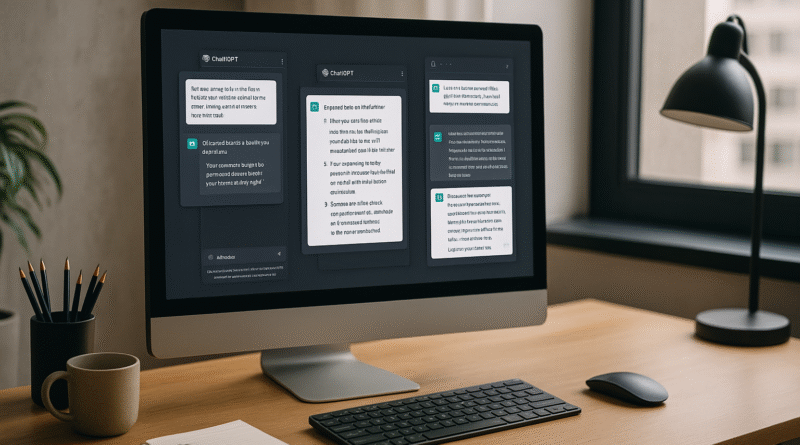
Pingback: 5 Genius ChatGPT Prompts to Unlock Better AI Results
Pingback: 6 Genius AI Hacks for Stunning Visual Content
Pingback: 8 Hidden Powerful AI Tools Revolutionizing Mental Health
Pingback: 7 Powerful AI Tools for Creators
Pingback: 6 Powerful AI Tools for Students to Study Smarter
Pingback: 9 Essential Prompt Guides for AI Creativity (With Templates)
Pingback: 8 Hidden AI Tools Visual Designers Shouldn’t Miss in 2025
Pingback: 7 AI Assistants Admin Tasks That Save You Hours Daily
Pingback: 5 AI Tools for Podcasting That Save Time and Boost Quality
Pingback: 5 Genius Uses of Google Search Live on Phone You’ll Love