6 Powerful Upgrades to Apple Intelligence on iPhone (And Why They Actually Matter)
Apple Intelligence Upgrades Introduction: Apple’s Take on AI Is Quiet But Revolutionary
In a tech landscape obsessed with hype, buzzwords, and synthetic fireworks, Apple’s approach to AI on the iPhone feels different. See Apple’s official WWDC 2025 announcement of Apple Intelligence.
There are no viral ChatGPT demos. No robot overlords on stage. No fear-mongering.
Just tools designed to help humans focus, write, remember, and communicate better, all while preserving their privacy and agency.
That’s Apple Intelligence.
First announced at WWDC 2024 and now rolling out with iOS 18, Apple Intelligence is Apple’s first major leap into the AI assistant race. But instead of brute force, Apple has opted for elegant integration, context-aware features, and a strong ethical stance on data and autonomy.
In this article, we’ll explore six powerful upgrades to Apple Intelligence on the iPhone, what they do, how they work, and why they could reshape how we interact with our phones for good.
Table of Contents
1. Writing Tools That Think Like You
Ever struggled with an email that sounds too stiff? Or a text that doesn’t quite capture your tone?
Apple Intelligence introduces Rewrite, Summarize, and Proofread options directly into any text field, Mail, Notes, Safari, Messages, and even third-party apps. You simply highlight your writing and choose what you want:
- Make it more concise
- Change tone (professional, friendly, direct)
- Fix grammar and clarity
- Summarize long paragraphs in seconds
Why It Matters:
This feature doesn’t just save time, it lowers the barrier to thoughtful communication. It empowers people with social anxiety, language learners, busy professionals, and anyone who wants to sound clearer, smarter, and more human.
Better still, this is processed on-device, meaning Apple doesn’t store your writing, nor use it to train its models. It’s personal help, not data harvesting.
2. Smart Notifications That Respect Your Focus
Your iPhone is constantly buzzing, but most of what it shows isn’t urgent or even relevant.
Apple Intelligence introduces Priority Notifications, which use on-device AI to:
- Understand which notifications actually need your attention
- Push low-priority ones into a secondary stack
- Surface critical context (e.g., “Your doctor rescheduled your 10 AM to 2 PM”) without you unlocking the app
It also works contextually: If you’re in a meeting, it won’t push alerts unless they match urgency criteria you’ve allowed.
Why It Matters:
This isn’t just about convenience. It’s about preserving mental clarity. We’re drowning in noise. Apple is giving us a dam.
This is a rare case where AI removes distractions, instead of adding more digital chaos to your life.
3. Genmoji and Image Playground: Playful, Personal Visual Creation
AI-generated images are typically clunky, abstract, or unusable. But with iOS 18, Apple has introduced Image Playground, a clean, fast, creative engine that lets you create visuals in real time.
And for daily users, Genmoji is the breakout feature:
- You describe a concept: “A sleepy cat in a space helmet.”
- Genmoji instantly generates a clean, Apple-style emoji-like graphic
- You can use it in iMessage, Notes, and more instantly
Why It Matters:
It makes expressive visual creativity accessible to non-designers, and it does so on your terms, using Apple’s aesthetic guardrails.
Unlike some image generators, Apple’s visuals aren’t uncanny or bizarre. They’re usable, fun, and integrated into your day-to-day communication.
4. Siri 2.0: Finally, a Context-Aware Assistant
Siri has long been the underdog of voice assistants. But in iOS 18, Siri gets the AI boost it desperately needed.
New features include:
- Context carryover: Ask follow-ups like “Remind me to pick up milk,” then say “Actually, make it oat milk,” and Siri gets it
- Screen awareness: Say “Add this address to his contact” while viewing a message, and Siri does it
- Deeper app integration: Siri can now execute actions within apps, thanks to Apple Intelligence APIs
- Writing support: Siri can help draft emails or summarize documents using the same on-device language models as the writing tools
Why It Matters:
For the first time, Siri feels like an assistant, not a glorified search engine.
And with on-device context + privacy protections, it becomes something even Alexa and Google Assistant can’t claim: intelligent without being invasive.
Also, explore 7 ways Apple’s privacy-first Siri now competes with ChatGPT.
5. Private Cloud Compute: Intelligence Without Exposure
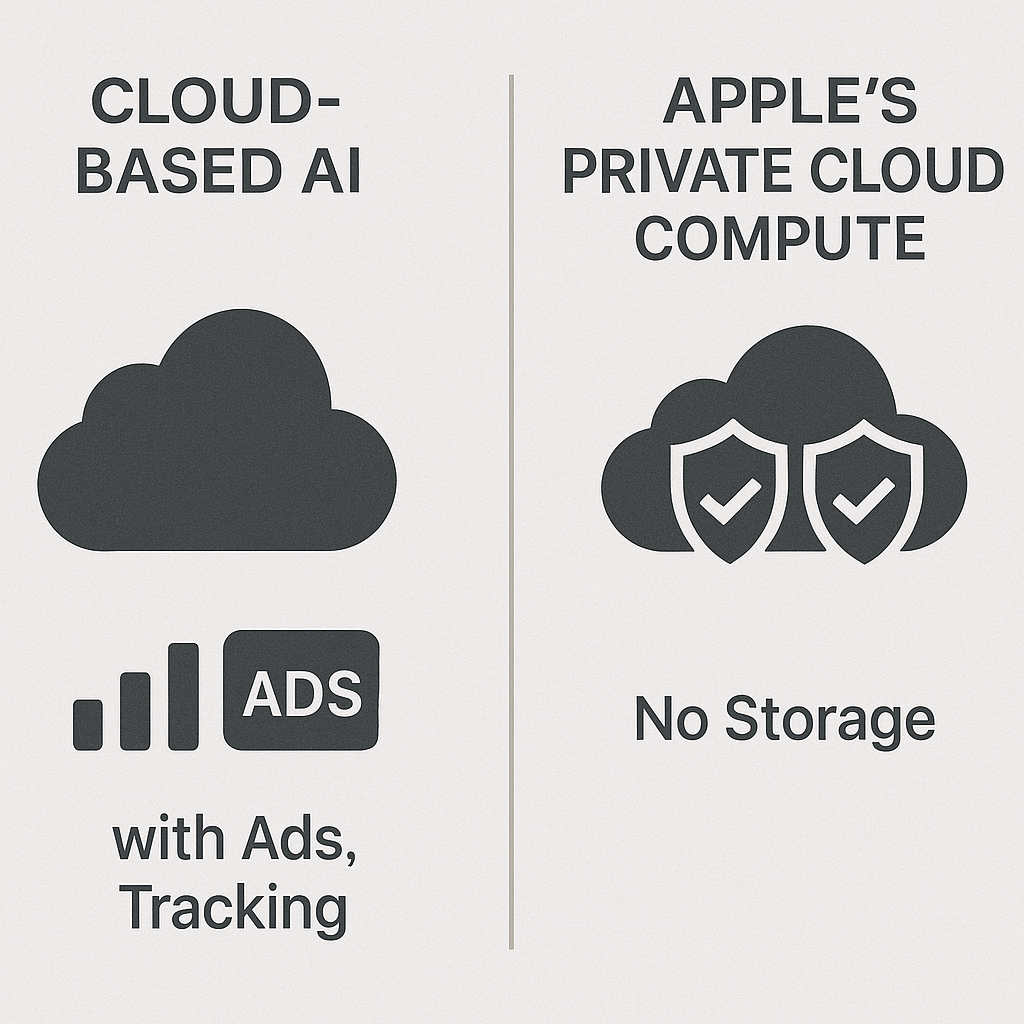
When tasks exceed what your iPhone chip can handle, like large image generation or deeper cross-app logic, Apple routes them to the Private Cloud Compute (PCC) system.
This cloud infrastructure is different from anything Google or Microsoft offers:
- Requests are encrypted and anonymous
- Apple never stores logs
- No prompts are used to train future models
- You’re not tracked or profiled at all
You get the power of the cloud without the surveillance of the cloud.
Why It Matters:
In a world where everything you type into ChatGPT or Gemini is potentially logged, Apple’s PCC offers true ethical infrastructure.
It’s not just “AI in the cloud,” it’s AI on your terms.
6. Cross-App Personal Awareness That Doesn’t Feel Creepy
Perhaps the most mind-blowing feature of Apple Intelligence is how it handles personal context across your apps.
For example:
- You ask, “What time is my daughter’s piano recital?”
- It checks Messages, Calendar, and Mail
- Then it replies: “Saturday at 4 PM at Silver Oak School”
Or:
- You say, “Summarize the document Sarah sent last week.”
- Apple Intelligence finds the file and provides a clean summary
All of this is done on-device, using language models that never send your data to Apple servers.
Why It Matters:
Other platforms offer this kind of intelligence, but only by centralizing all your data into one big, searchable database in the cloud.
Apple says: No thanks.
They’ve built a system that remembers without storing, responds without spying, and connects your dots without exposing them to anyone else.
ChatGPT said:
Berikut adalah bagian FAQ untuk artikel “6 Powerful Upgrades to Apple Intelligence on iPhone”:
FAQ: Apple Intelligence on iPhone
Q1: What is Apple Intelligence, exactly?
Apple Intelligence is Apple’s system-wide AI feature set introduced in iOS 18. It includes tools for writing assistance, notification prioritization, visual generation (Genmoji & Image Playground), an upgraded Siri, and personal context awareness. It’s designed to run on-device or via Apple’s Private Cloud Compute system with strong privacy protections.
Q2: Which iPhones support Apple Intelligence?
Apple Intelligence is available starting with:
- iPhone 15 Pro
- iPhone 15 Pro Max
- And all future iPhones with Apple Silicon (A17 Pro and newer)
It’s also supported on iPads and Macs with M-series chips.
Q3: Is Apple Intelligence always listening to or watching my activity?
No. Apple Intelligence does not constantly record or track your usage. It activates only when you engage with features like Siri, writing tools, or summaries and processes your data on-device unless a larger task requires Private Cloud Compute.
Q4: Does Apple Intelligence use my personal data to train its models?
No. Apple has confirmed that your private data, including emails, photos, messages, and prompts, is never used to train AI models. Apple Intelligence is trained on general data and doesn’t store or learn from your interactions.
Q5: Can I turn off Apple Intelligence features?
Yes. All Apple Intelligence tools are opt-in and individually controllable in:
Settings > Apple Intelligence > Permissions
You can enable/disable context awareness, Siri upgrades, image generation, and more. Apple provides clear explanations for each toggle.
Q6: What is Private Cloud Compute?
Private Cloud Compute is Apple’s cloud-based AI processing system that:
- Handles larger AI tasks
- Uses end-to-end encryption
- Does not store your data
- Deletes all request data after processing
This ensures cloud-level performance without privacy trade-offs.
Q7: Is Apple Intelligence better than ChatGPT or Gemini?
It depends on what you value:
- Apple Intelligence is more integrated, privacy-first, and context-aware across your apps
- ChatGPT/Gemini offers more open-ended creativity and general knowledge
If you want fast, secure, human-aligned assistance on your phone, Apple Intelligence is unmatched in its ethical design.
Q8: Can I use Apple Intelligence in third-party apps?
Yes. Developers can integrate Apple Intelligence features like:
- Text rewriting
- Image Playground
- Summarization tools
…via Apple’s new Intelligence API in iOS 18, as long as users grant permission.
Final Thoughts: Apple’s Quiet AI Is Actually Its Most Radical Move Yet
Apple Intelligence isn’t flashy. It won’t write a novel for you or produce deepfakes. It doesn’t try to be your therapist, creative director, or co-founder.
But that’s what makes it so powerful.
It’s smart in service of your humanity, not in competition with it.
It:
- Helps you write, without stealing your voice
- Gives you clarity, without overwhelming you with input
- Knows your context, without storing your life
- Improves your flow, without hijacking your attention
In an industry obsessed with capability at any cost, Apple is betting on something else: consent, trust, and alignment.
And in 2025, that may be the most important upgrade of all.
Want more deep dives on how to use AI without losing yourself?
Also read:
- 7 Powerful Reasons Why Apple Intelligence Is the Most Ethical AI in Your Pocket
- 10 Shocking Sales Tricks from Samsung Glance AI Lock Screen

Pingback: 7 Genius Ways Meta AI App Transforms Your Phone
Pingback: 5 Genius Perplexity Tools Coming to AI Phones - AI Hunter Guides
Pingback: 6 Dark Concerns Over Setapp AI Assistant on iOS