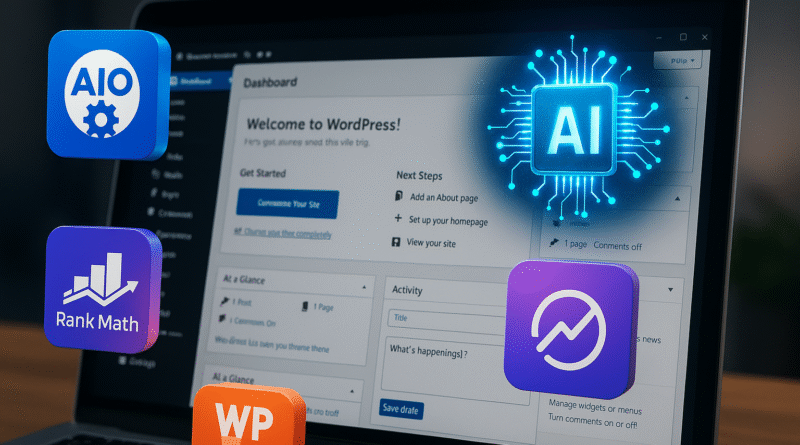7 Clever AI Tools That Simplify WordPress Optimization
AI Tools for WordPress Optimization Introduction: When Optimization Gets Overwhelming
For anyone managing a WordPress site, be it a blog, portfolio, or business optimization, it can feel like a maze. You tweak titles, sitemap code, images, internal links, metadata, crawl logs, and suddenly you’re playing whack-a-mole with underperforming pages.
That’s where AI steps in. In 2025, the best AI-powered WordPress plugins aren’t just about writing or chatbots; they’re backstage players quietly fixing what humans often overlook: SEO gaps, speed lags, broken links, and poorly optimized images.
This article dives into seven clever AI tools that streamline and elevate WordPress site optimization, handling everything from content structure to site performance. For developers, bloggers, and site owners alike, these are the assistants you didn’t know you needed until now.
Why It Matters
1. Saves time, increases ranking potential.
Instead of hunting metadata or rewriting images, these AI tools perform turbocharged audits and suggestions in seconds.
2. Helps you stay competitive.
With search engine attention more focused on on-page rank signals, speed optimizations, internal linking, and content quality are essential.
3. Raises the optimization bar.
Where manual setups leave gaps, AI identifies patterns and delivers consistent optimization.
4. Democratizes skill sets.
You don’t need an SEO engineer or developer. AI plugins empower bloggers, small business owners, and non-tech creatives to optimize like pros.
1. All in One SEO (AIOSEO) – Smarter Metadata, Smarter Ranking
What it does:
AIOSEO offers a full suite of AI title and meta generation, schema automation, sitemap tools, internal linking guidance, and compatibility with major page builders like Elementor.
Why it’s clever:
Integrated ChatGPT-powered title and meta generation saves time. Its Link Assistant automatically finds good internal link opportunities with no guesswork. And schema markup? Nearly invisible but SEO-boosting.
Real-world impact:
Testers at WPForms say AIOSEO “makes title creation seamless” and speeds up metadata significantly.
How to use it:
Install AIOSEO → connect to your OpenAI API → generate titles or intros inside your post → activate link suggestions → let AI scan and build schema.
2. Rank Math SEO – AI-Powered Content Brilliance
What it does:
Rank Math is the first plugin to include an AI Content Assistant. It also has suggestions for unlimited keywords, real-time readability edits, and smart schema generation.
Why it’s clever:
It feels like having an SEO editor inside your post screen. Prompt AI to rewrite or suggest headings. It auto-adjusts metadata, does link recommendations, and supports WooCommerce optimization.
Real-world impact:
Rank Math is praised as “AI built into SEO effortlessly”; reviewers say it “beats competitors hands-down”.
How to use it:
Install, run the setup wizard → use Content AI panel during writing → select focus keywords → let plugin auto-structure your content and metadata.
3. SEOPress – Lightweight Brain, Big Features
What it does:
A freemium SEO plugin with AI title/meta generators, XML sitemaps, breadcrumbs, and redirection tools. It keeps bloat low and performance high.
Why it’s clever:
Unlike heavier plugins, SEOPress stays lightweight yet intelligent. It’s built for speed and privacy while offering the basics of AI-enhanced SEO.
Real-world impact:
With high trust ratings (~4.8/5) on WordPress.org, it’s a fan-favorite among minimalist site owners.
How to use it:
Activate SEOPress, enable AI module, craft smarter titles and descriptions inline, monitor sitemap health, and rely on auto-schema.
4. AI for SEO (Plugin) – Bulk Magic for Metadata
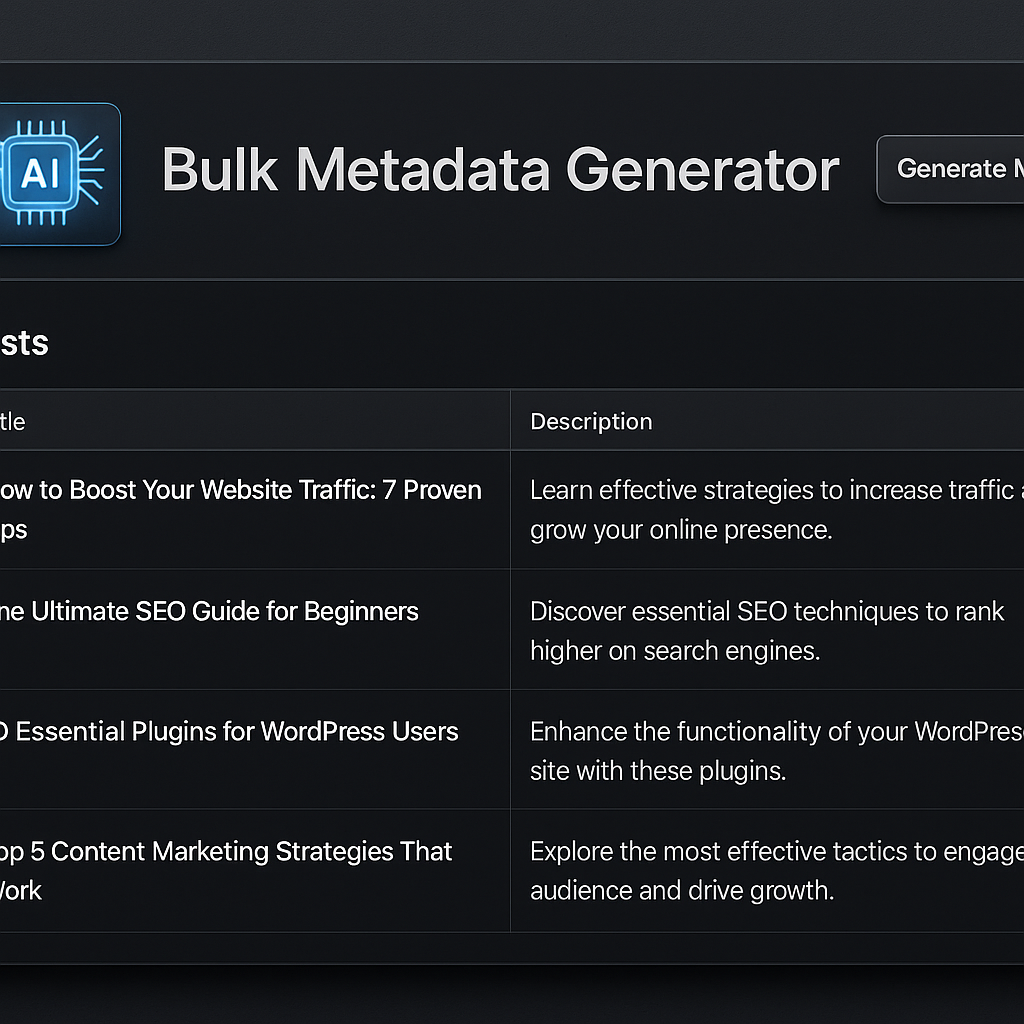
What it does:
Generates bulk metadata – titles, descriptions, alt text – across posts, pages, and media, integration-able with other SEO plugins.
Why it’s clever:
For existing sites, going back to add metadata is daunting. This plugin automates that across the board with one click.
Real-world impact:
WordPress.org description says it’s the perfect companion to Yoast, AIOSEO, and others for metadata automation.
How to use it:
Activate, set targets (alt text, meta), generate at a site-wide scale, review AI output, and sync with your preferred SEO plugin.
5. WP Rocket + AI Image Helpers – Speed Meets Smarts
What it does:
WP Rocket handles caching and optimization of loading. Paired with AI tools like Imagify or Smush, it automates image compression and lazy-loading.
Why it’s clever:
Fast pages require compressed media. Plugins like Imagify tap AI to optimize images without losing visual quality.
Real-world impact:
WP Rocket is used on 3.4% of the top 1 million sites. Its combination with AI image tools significantly cuts load times.
How to use it:
Install Rocket + Imagify, run image compression, enable caching and preloading, then sit back and watch loading times drop.
6. Elementor AI – Design That Reads Audience Minds
What it does:
Elementor’s AI assistant helps with writing copy, generating headers, creating CTAs, and even suggesting layout optimizations.
Why it’s clever:
It merges visuals and text optimization so your design AI also thinks about semantic and SEO context.
Real-world impact:
Users report faster prototyping, better on-page messaging, and SEO benefits from optimized copy.
How to use it:
Use the Elementor AI sidebar to rewrite text blocks, auto-generate headlines, and sync with your keyword plan.
7. Navigation AI – Instant Preloading & Predictive Speed
What it does:
Predictive page preloader. The AI predicts where users will click and preloads that content for zero waiting.
Why it’s clever:
It harnesses traffic patterns, no coding or media tweaks needed, so your site feels instantly responsive.
Real-world impact:
UXify’s Navigation AI is praised as a speed booster “without touching a caching plugin,” even optimizing over top caching setups.
How to use it:
Install the plugin → let AI pre-analyze navigation → watch pages load before users click.
Troubleshooting Common Pitfalls
These tools are powerful, but they’re not magic. To get the most:
- Review outputs: AI titles/meta look good, but sometimes generic. Tweak for brand voice.
- Avoid overlap: Don’t run multiple SEO plugins concurrently (e.g., AIOSEO + Rank Math); choose one AI stack.
- Monitor performance: Too many add-ons can slow down prioritization based on your biggest bottlenecks.
- Stay updated: AI models update ensures plugins are connected to the latest APIs and language versions.
Bonus Take: Plugin Combo Guide
| Goal | Plugins |
| Simple SEO | SEOPress + WP Rocket + Navigation AI |
| Full SEO Suite | Rank Math + Imagify + Elementor AI |
| Batch Metadata | AIOSEO + AI for SEO plugin |
Choose your setup based on your site’s scale and your comfort with plugin management.
FAQ
Q1: Is AI necessary for WordPress optimization?
A1: Not strictly, but at scale, AI saves hours, boosts performance, and narrows content/technical gaps that humans often miss.
Q2: Will AI plugins slow my site?
A2: The plugins themselves are lightweight. Any slowdown comes from how many plugins you run. Use performance tools to test and prune.
Q3: Do I need API access (e.g., OpenAI) for these plugins?
A3: Some AI title/meta tools require API keys. Others (like Navigation AI or WP Rocket) run locally without cost.
Final Thoughts: Build Smarter, Not Harder
WordPress has always been accessible, but optimization has been complex. With AI-powered tools, you now have a team backup automating metadata, internal linking, image compression, caching, navigation, and copywriting.
You don’t need to memorize SEO checklists or spend hours analyzing metrics. Let AI take care of the groundwork, then you focus on what matters most: compelling content and authentic engagement.
These seven clever AI tools aren’t trends; they mark a meaningful shift. In 2025, optimizing shouldn’t take hours. It should be seamless, smart, and yes, more human.
Because the future of WordPress is not just about building websites, it’s about building websites that build themselves behind the scenes.