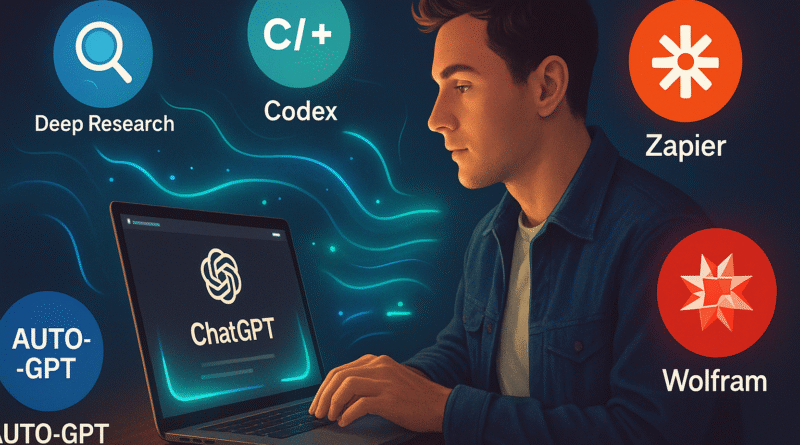8 Best AI Plugins That Supercharge ChatGPT Workflows
AI Plugins That Supercharge ChatGPT Workflows Introduction: Why Plugins Are the Real Superpower for ChatGPT
In 2025, ChatGPT is no longer just a conversational tool; it’s become a fully customizable AI hub. But the trick isn’t just in talking; it’s in extending what ChatGPT can do to fetch live data, analyze code, scrape web pages, browse documents, or even automate tasks.
That’s where the ChatGPT plugin ecosystem and its successor, standalone GPT‑style agents, come in. Whether you’re a solo founder, marketer, developer, student, analyst, or creative, having the right plugin can be the difference between a sluggish workflow and a rocket-fueled sprint.
In this article, we explore eight standout plugins (and agents) that transform ChatGPT from a chat interface into a personal AI co‑pilot. Each one unlocks real-time data, productivity hacks, or automation flows without leaving the chat window.
Table of Contents
1. Deep Research – Expert-Level Reports with References
What it does: Deep Research is an AI agent inside ChatGPT that can browse the web autonomously for 5–30 minutes and generate a cited, expert‑level report on complex topics.
Why it’s brilliant:
- Generates well‑referenced summaries that could take a human researcher a full day.
- Ideal for whitepapers, policy reviews, competitive intel, or serious business decisions.
How to use it:
- Invoke Deep Research in ChatGPT.
- Supply your topic or a linked prompt.
- Let it scour the web, analyze sources, and create a structured, citation‑rich document.
2. Codex (ChatGPT’s AI Coding Agent) – Real-Time Development Support
What it does: Codex acts as a coding extension for ChatGPT Pro/Enterprise, helping write, debug, test, and optimize code within a sandboxed environment.
Why it’s powerful:
- Functions like a coworker who can generate boilerplate, fix syntax, and suggest edge cases without leaving the IDE chat.
- Supports rapid prototyping, code reviews, and learning new programming languages.
How to use it:
- Open ChatGPT Pro and enable Codex.
- Describe your feature or bug.
- Ask it to write tests, suggest improvements, or help you debug in real-time.
3. WebPilot (or Link Reader) – Let ChatGPT Read and Analyze Any Link
What it does: Plugins like WebPilot or Link Reader allow ChatGPT to ingest web pages, PDFs, and HTML, then summarize, analyze, or extract info directly.
Why it’s brilliant:
- Saves time on reading long-form content, reports, or policy docs.
- No more tedious copy-paste, let the AI parse things you only skimmed.
How to use it:
- Paste or activate the plugin with a URL.
- Ask: “Summarize the 2025 environmental report,” or “What are the key criticisms in this article?”
4. AskYourPDF / ScholarAI / Wolfram – Academic-Grade Research Tools
What it does: Plugins like AskYourPDF, Scholar AI, and Wolfram help students and professionals with real-time research, math solving, and academic summarization.
Why it’s essential:
- AskYourPDF lets you query PDFs directly.
- ScholarAI pulls from research databases.
- Wolfram answers precise mathematical or computational questions.
How to use it:
- Upload a paper or ask Scholar AI to find peer-reviewed sources.
- Paste math equations to Wolfram for instant solutions.
5. Zapier Chatbot – Automate Routine Workflows Within ChatGPT
What it does: Zapier’s AI chatbot plugin links ChatGPT with 2,000+ apps, tables, emails, and calendars, letting you automate tasks like data sync, reminders, lead capture, and more.
Why it’s clever:
- Simplifies data automation by letting you say: “Summarize last week’s Slack messages and email me the top 3 items.”
- No coding required, just conversational triggers.
How to use it:
- Connect the Zapier plugin.
- Build triggers e.g., from Slack to Gmail.
- Run or schedule them via ChatGPT prompts.
6. Auto‑GPT / AgentGPT – Autonomous Agents That Do the Work
What it does: Tools like Auto‑GPT and AgentGPT are autonomous agents that run tasks iteratively, planning, browsing, summarizing, even ordering or scheduling without constant prompting.
Why it’s powerful:
- Great for multi-step workflows like “research competition, collect features, draft comparison.”
- Can run while you sleep; wake up with a finished draft or report.
How to use it:
- Install Auto‑GPT locally or use AgentGPT in-browser.
- Give it a clear goal and constraints.
- Let it work autonomously, and then review its output.
7. OpenAI Operator – Browser Automation via ChatGPT
What it does: Operator is an OpenAI agent that can control your browser, fill forms, place online orders, and book appointments, effectively automating repetitive browsing tasks.
Why it’s smart:
- Think autopilot for booking travel, analyzing reports, or scraping data.
- You still supervise, but the manual steps are automated by the agent.
How to use it:
- Activate Operator in ChatGPT (Pro tier).
- Ask: “Book a flight from SFO to NYC on June 1, price under $400.”
8. LangChain Toolkit – Build Sophisticated LLM Workflows
What it does: LangChain is a developer framework for chaining together LLM prompts, retrievals, APIs, and tool integrations.
Why it’s essential:
- Enables custom pipelines like: “Read docs → ask questions → summarize to markdown → push to a database.”
- It’s how you move from conversation to an intelligent system.
How to use it:
- Set up LangChain with your API key.
- Define agent chains and retrievals.
- Use it in backend scripts or call via ChatGPT custom GPTs.
Why It Matters
These eight plugins and tools don’t just make ChatGPT fancier; they make it functional, actionable, and deeply useful:
- Time = money. Research, writing, and coding that took hours can now take minutes.
- In‑context work. No more juggling between apps. Chat, automate, and publish all from one window.
- Scale smartly. Autonomy, browsing, chains, these tools let you build systems, not one-offs.
- Democratize productivity. Small teams and solo creators can outpace bigger players with AI‑augmented workflows.
FAQ
Q1: Are these plugins free?
A: Some are free or freemium, others require ChatGPT Pro and API access. Check each plugin’s requirements.
Q2: Are there privacy concerns?
A: Plugins may access your data or review permissions, especially for tools like Operator or Zapier.
Q3: Do I need coding skills?
A: Basic use requires no coding. Frameworks like LangChain are more developer‑oriented; agents are beginner-friendly.
Final Thoughts: ChatGPT – Not Just Chat, But Co‑Pilot
In 2025, the conversation isn’t “Can ChatGPT write?” It’s “What can’t it do?” With the right plugins, ChatGPT becomes your AI Swiss Army knife, helping you research, code, automate, browse, summarize, schedule, and build smarter workflows.
Pick your first plugin today, maybe start with Deep Research or Codex, and feel the friction melt away. Soon, you’ll wonder how you ever worked without it.
Need help setting up workflows or automating your favorite process? Just ask, I’m here to help.