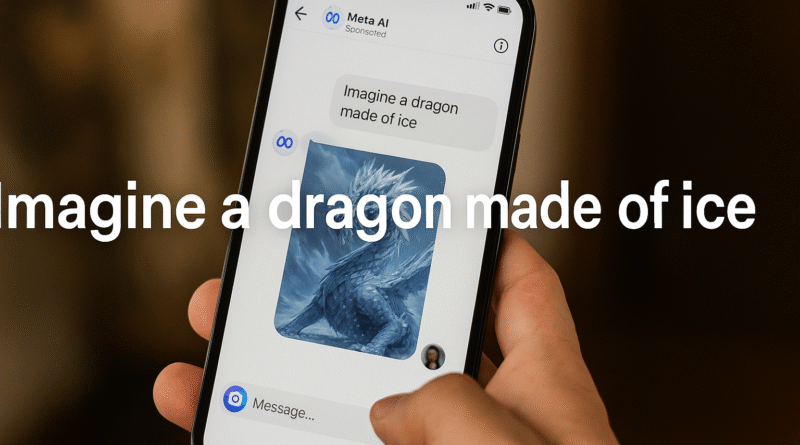7 Genius Ways Meta AI App Transforms Your Phone (And How It Quietly Changes Everything)
Introduction: Meet the Most Underrated AI on Your Phone
When people talk about artificial intelligence today, the conversation usually revolves around the big names: ChatGPT by OpenAI, Gemini by Google, and the recent launch of Apple Intelligence. These players have dominated headlines, keynote stages, and social media discourse, each promising to change how we work, think, and interact with machines.
But while the spotlight shines elsewhere, Meta has been quietly embedding its own AI assistant into the very fabric of your daily life.
No big announcements. No flashy product names. Just subtle, almost invisible integration into the apps you already use every single day:
- Instagram
- WhatsApp
- Messenger
- Facebook
This isn’t a separate AI tool you have to download or open in a new tab. It’s already there, living inside your keyboard, chats, comments, stories, and even your search bars.
The result? What Meta simply calls the Meta AI app.
At first glance, it may look like “just another chatbot.” But behind the scenes, it’s a full-fledged, multimodal digital assistant powered by Meta’s powerful Llama 3 model trained not just to answer your questions, but to:
- Generate original images on command
- Pull real-time answers from the web
- Summarize conversations and documents
- Write captions, bios, jokes, and brainstorm ideas
- Help you shop, plan, or create without leaving the app you’re in
And perhaps the most genius part of all?
You don’t even have to think of it as AI. It just feels like a natural extension of your conversation, your workflow, or your scroll.
That’s why so many users are underestimating what Meta AI can do. Because it doesn’t demand your attention, it simply enhances what you’re already doing.
Think of it as the AI that doesn’t ask you to change your behavior it adapts to it. No separate logins. No new ecosystem. Just contextual intelligence woven into the fabric of your digital routine.
In this article, we’ll break down 7 genius ways Meta AI is transforming your phone experience subtly, intelligently, and dramatically, and what it means for the future of mobile productivity, search, messaging, and digital creativity.
You might be surprised by how much you’re already using it and how much more it’s capable of.
Why It Matters: AI That Blends In Might Shape You More Than AI That Stands Out
In a world dominated by big-name AI platforms, Meta’s approach might seem quiet, but that’s exactly why it matters.
Unlike standalone apps that demand your attention and force a new way of interacting, Meta AI doesn’t interrupt your life it becomes part of it. And that subtlety is powerful. Here’s why:
1. You’re Using It Without Realizing It
The most influential technology is often the most invisible. With Meta AI:
- You’re not opening a new app.
- You’re not talking to a separate assistant.
- You’re just chatting, searching, and planning with help woven directly into your social flow.
That makes AI more accessible but also easier to ignore in terms of its influence. This “invisible AI” could be shaping how you search, respond, and even think without you ever calling it AI.
2. It Redefines Where and How Search Happens
Meta AI isn’t just responding to prompts, it’s changing where we ask questions:
- Not in browsers.
- Not in search bars.
- But inside conversations.
That means search becomes part of your relationships, your planning, and your digital expression. It could fundamentally alter how people interact with information and who controls that gateway.
3. It Blurs the Line Between Social, Work, and Creativity
Meta AI sits at the crossroads of:
- Chat
- Web tools
- Design
- Productivity
That makes it an all-in-one assistant that’s less about performance demos and more about real-world utility. It doesn’t want to replace your apps, it wants to live inside them.
4. It Normalizes AI Integration at Scale
With over 3 billion users across its platforms, Meta has the reach to normalize AI faster than any other company on earth.
The choices Meta makes about what AI can do, how it handles your data, and how much autonomy you have will silently influence how billions of people experience AI every day.
That’s why this isn’t just about cool features. It’s about who gets to define the future of human-computer interaction.
1. Instant Answers in Your DMs
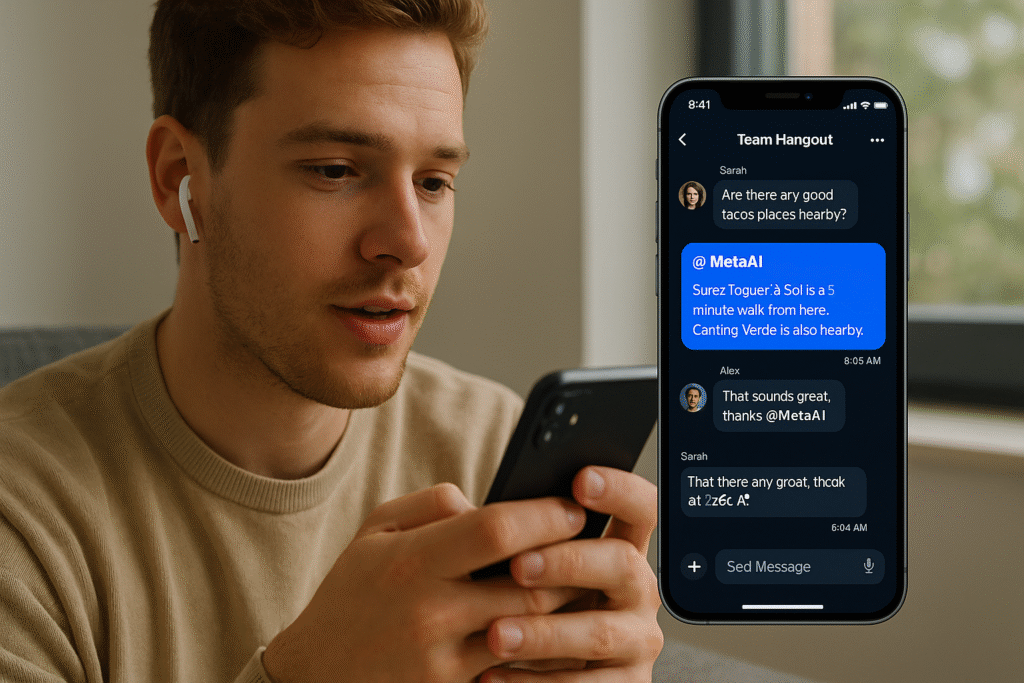
Have you ever been chatting with a friend on Instagram and wondered, “Wait, when is the next solar eclipse?” or “How many calories are in sushi?”
Before, you’d leave the app, open Safari or Chrome, search, then come back.
Now? You just type @MetaAI in the chat, ask your question, and boom, instant answer, without ever leaving the thread.
Use Cases:
- Trip planning inside group chats (“Find cheap flights to Bali in June”)
- Settling debates (“Who won the 2016 NBA Finals?”)
- Learning fast (“Explain generative AI like I’m 12”)
- Fun trivia (“What’s the weirdest law in Texas?”)
Why It’s Genius:
It redefines “search.” Instead of interrupting your flow, Meta brings knowledge into the conversation itself like a third friend who’s a know-it-all (but not annoying).
2. On-the-Fly Image Generation with Imagine
Meta AI includes a powerful feature called Imagine a DALL·E-style tool that lets you generate realistic or artistic images directly from a prompt.
Just type:
“Imagine a futuristic city built inside a tree.”
And it gives you custom AI images in seconds. Even better, you can use these as:
- Instagram story backgrounds
- Stickers in WhatsApp chats
- Concept mockups for work
- Visual replies in comments or DMs
Meta has even started testing live image updates you can modify the image with follow-up prompts like:
“Make it nighttime.”
“Add a flying car.”
“Change the style to Pixar.”
Why It’s Genius:
You no longer need a separate app for visuals. Meta AI turns your keyboard into a design studio right inside Messenger, WhatsApp, and IG DMs.
3. Conversational Web Search (No More Tabs)
Meta AI is powered not only by Llama 3 but also by real-time Bing search integration, which means it can access up-to-date info from the web, unlike some chatbots that are limited to 2023 or older datasets.
Want to know:
- Today’s stock prices?
- The latest Taylor Swift tour dates?
- Who won the debate last night?
- Trending memes this week?
You can just ask Meta AI directly, and it pulls from trusted online sources with citations. No need to leave Messenger or scroll through ten blue links.
Why It’s Genius:
It compresses the entire web into a chat interface. Instead of opening browsers and bouncing between tabs, you just ask and get curated, conversational summaries.
It’s search has been redesigned for mobile-first multitaskers.
4. Creative Writing and Caption Magic
Whether you’re drafting a LinkedIn post, a cute IG caption, or trying to spice up a WhatsApp status, Meta AI can now help you rewrite, enhance, or even generate text from scratch.
Try prompts like:
- “Write a funny caption for a dog wearing sunglasses.”
- “Make this caption more poetic: ‘Sunset on the balcony’”
- “Help me write a Tinder bio that’s clever but chill.”
- “Summarize this article in 3 lines.”
Meta AI even lets you adjust tone:
- Professional
- Sarcastic
- Romantic
- Witty
- Emo
Why It’s Genius:
This is ChatGPT-level creativity, but with zero friction. You don’t have to open another app it lives inside your keyboard, making creativity frictionless and fun.
5. Personal Productivity (Reminders, Summaries, Scheduling)
Meta AI is no longer just chat-based. It’s evolving into a lightweight productivity assistant that can:
- Summarize long chat threads
- Extract to-do lists from messages
- Draft calendar invites
- Remind you of things mentioned in chats
- Keep track of links and docs mentioned in group threads
Imagine you missed a 200-message group chat. Meta AI can summarize:
“You’ve been invited to brunch on Sunday at 11 AM. Jen’s bringing croissants. Wear white.”
It also responds to prompts like:
“Remind me in 2 hours to text Alex.”
“Make a packing checklist for a 4-day hiking trip in Oregon.”
Why It’s Genius:
Meta is transforming its AI from a passive chatbot into an active assistant embedded in the flow of life. It bridges chat and task management without switching apps.
6. Seamless Integration Across Apps
Meta AI doesn’t live in just one place; it’s integrated into:
- Facebook Feed: Ask questions about what you’re seeing
- Instagram Search: Get suggestions before typing
- Messenger: Ask AI directly from group or solo chats
- WhatsApp: Add @MetaAI to chats like a smart contact
- Meta.ai Web App: Access full chat history and documents on desktop
This cross-app consistency means you can start a conversation in Messenger, continue it in WhatsApp, and pick it up on the web just like talking to a human who remembers everything.
Why It’s Genius:
Most AI assistants are tied to one app. Meta AI is a system-wide layer, blurring the lines between chat, web, social, and productivity tools built for everyday use, not just tech demos.
7. Real-Time, Context-Aware Help Anywhere
Meta is working toward contextual AI that understands what you’re doing in the moment. Already in beta, Meta AI can:
- Suggest restaurant ideas while you’re sharing locations
- Recommend movie trailers when someone says, “What should we watch tonight?”
- Auto-generate responses to comments and DMs
- Offer instant summaries for shared links or Reels
Soon, it will even generate in-app actions like:
“Book a table for four at 8 PM nearby.”
“Reply with a thank you note and image.”
“Translate this into Spanish and send it to Mom.”
Why It’s Genius:
This goes beyond chat. It’s an ambient AI assistant that understands what you need next, and does it.
FAQ: Meta AI on Your Phone
Q1: Where can I find Meta AI?
Meta AI is available directly inside:
- Messenger (type “@MetaAI” in chats)
- Instagram DMs
- WhatsApp (beta rollout)
- Facebook Search bar
- meta.ai web app
You don’t need to install anything new, it’s baked into Meta’s ecosystem.
Q2: What can Meta AI actually do?
Meta AI can:
- Answer questions (like a search engine)
- Generate images (via “imagine” prompts)
- Rewrite or improve your text
- Summarize chats and threads
- Help with planning, shopping, and brainstorming
- Create captions, jokes, bios, and more
- Provide real-time web information via Bing search
Q3: Is Meta AI free to use?
Yes, Meta AI is currently free and accessible to all users in supported regions. There are no premium tiers (yet), though some features may roll out gradually.
Q4: Does Meta AI have access to my private messages?
Meta says Meta AI only sees what you directly type to it. It doesn’t scan your private messages unless you explicitly tag it (e.g., @MetaAI) or start a dedicated conversation. However, always review Meta’s AI data policy for up-to-date details.
Q5: Can Meta AI generate custom images?
Yes. Just type “imagine” + your prompt inside any supported chat (e.g., “imagine a panda riding a bicycle in space”). You’ll receive AI-generated images in seconds.
Q6: Is Meta AI available in all countries?
Not yet. As of now, Meta AI is available in select English-speaking regions, including the US and Canada. Meta has stated that global expansion is underway.
Q7: Does Meta AI remember previous chats?
In Messenger and on meta.ai, Meta AI can maintain limited context within a conversation. It doesn’t (yet) offer full memory features like ChatGPT’s custom GPTs or persistent memory. However, it can follow up on prompts within the same session.
Q8: Is Meta AI safe for kids or teens?
Meta AI follows Meta’s platform-wide age policies, but as with all AI tools, parental guidance is recommended. Meta AI can generate text and images based on prompts, so it’s best used by mature users who understand prompt-based systems.
Final Thoughts: Meta AI Isn’t Flashy, It’s Frictionless
Most people underestimate Meta AI because it’s not branded like “ChatGPT” or “Gemini.” But under the hood, it’s:
- Multimodal
- Web-connected
- Image-generating
- Context-sensitive
- Fully integrated into your daily apps
Meta’s genius is in making AI invisible but omnipresent, turning your social platforms into a distributed digital assistant.
It doesn’t ask you to change your behavior.
It just meets you where you are.
And in the long game of AI adoption, that might be the smartest move of all.
Want more smart tips on using mobile AI tools to save time, write better, and stay creative?
Related Reads: