Exploring ChatGPT: The Power of Language Models for Businesses
ChatGPT For Business Introduction
Imagine having a tireless assistant who never sleeps, speaks multiple languages fluently, and can write reports, answer customer questions, create marketing content, even code,instantly. That’s not a futuristic fantasy anymore. That’s what ChatGPT and language models like it bring to the table today.
For businesses,from startups to corporations,the rapid adoption of AI-powered tools like ChatGPT is reshaping how we think about productivity, communication, and customer experience. But what exactly is ChatGPT, how does it work, and what can it actually do for a business?
Let’s explore.
Table of Contents
What is ChatGPT?
ChatGPT is an advanced AI language model created by OpenAI. Think of it as a supercharged virtual assistant that understands context, generates human-like responses, and learns from interactions. It’s trained on massive amounts of data,books, articles, websites,to mimic the way we communicate.
Behind the scenes, it uses a deep learning technique called “transformers,” enabling it to understand patterns in text and generate coherent, context-aware responses. That’s why it can write blog posts, summarize legal documents, create sales copy, or debug code,all in seconds.
Why Businesses Are Turning to Language Models
The main drivers?
- Speed & Efficiency: What used to take hours can now be done in minutes.
- Cost Reduction: Save on labor-intensive tasks like content creation, data entry, and customer support.
- 24/7 Availability: AI doesn’t sleep,perfect for global teams and non-stop operations.
- Scalability: Serve 10 customers or 10,000 with the same quality of response.
- Innovation: Businesses using AI often find new insights and opportunities faster.
In short, AI helps businesses do more with less.
Top 7 Use Cases of ChatGPT in Business
1. Customer Support Automation
- Time needed: Instant response
- How it works: ChatGPT handles FAQs, product inquiries, troubleshooting, and more,via live chat or email.
- Example: A SaaS company sets up ChatGPT to answer 80% of support tickets automatically.
2. Content Creation
- Time needed: Minutes instead of hours
- What it does: Writes blog posts, landing pages, newsletters, video scripts.
- Example: A marketing team uses ChatGPT to draft weekly blog posts, then human-edit for polish.
3. Internal Knowledge Assistant
- Time needed: Seconds
- Use case: Employees ask the AI how to access files, understand policies, or run procedures.
- Example: HR departments deploy ChatGPT as an internal “knowledge base.”
4. Code Assistance
- Time needed: Near-instant
- Use case: Developers get help with syntax, bug fixes, or even writing functions.
- Example: An e-commerce company uses ChatGPT to troubleshoot bugs in real-time.
5. Sales Copywriting
- Time needed: Minutes
- Use case: Generate email outreach, product descriptions, ad copy.
- Example: A dropshipping store creates 50 product blurbs in 15 minutes.
6. Meeting Summaries & Email Drafting
- Time needed: Instant summary
- Use case: Transcribe, summarize, and draft follow-ups.
- Example: A team uses AI to summarize Zoom recordings and send recap emails.
7. Data Insights & Analysis
- Time needed: Real-time
- Use case: Interpret spreadsheets, identify trends, generate visual summaries.
- Example: A marketing analyst uses ChatGPT to explain anomalies in a performance dashboard.
Comparison Table: Manual vs AI-Supported Workflow
| Task | Manual Time | AI-Powered Time | Best For |
| Customer Email Response | 15 min | 30 sec | Small & large support teams |
| Blog Post Drafting | 4 hours | 20 min | Content marketers |
| Bug Fixing | 1 hour | 5 min | Software developers |
| Meeting Notes | 45 min | Instant | Remote and hybrid teams |
| Product Description Writing | 30 min | 2 min | E-commerce & dropshippers |
How to Start Using ChatGPT Today
You don’t need to hire a developer or buy expensive software.
Here’s a step-by-step guide:
- Sign up for ChatGPT or another provider (like Gemini or Claude)
- Identify one use case to start (e.g. automate replies or write social posts)
- Create a few prompts and test outputs
- Tweak and edit as needed
- Start integrating it into daily workflows (email, CRM, content tools)
Pro tip: Start small. Let your team experiment and document what works best.
Bonus Tools to Boost Your AI Productivity
If you want to supercharge ChatGPT, pair it with:
- Zapier: Automate workflows (e.g., ChatGPT to Google Sheets)
- Notion AI: Create & organize notes, tasks, and research
- Surfer SEO: Optimize content generated by ChatGPT for search engines
- Trello + AI plugins: Turn AI output into project tasks instantly
- Voice-to-Text tools: Dictate prompts on the go, generate content by speaking
Real Stories: Businesses Already Benefiting from ChatGPT

Let’s move from theory to reality. Here are a few real-world examples of how companies are using ChatGPT to get ahead:
- E-commerce Brands: A DTC skincare brand uses ChatGPT to create all its Instagram captions, weekly email campaigns, and even auto-generates FAQs from product descriptions. It cut content costs by 60%.
- Recruiting Firms: Agencies use ChatGPT to craft personalized LinkedIn outreach messages and screen candidate resumes. What used to take 2 hours per client now takes 15 minutes.
- Online Course Creators: Coaches and course creators use it to outline course modules, write scripts, and even produce quizzes,letting them go from idea to launch faster than ever.
- SMEs & Solopreneurs: Small business owners use ChatGPT for invoice templates, sales pitch drafts, and customer service reply suggestions, enabling them to look polished without needing a full team.
These aren’t just experiments,they’re revenue-generating shifts in how business is done.
Common Concerns (and the Truth Behind Them)
Some business owners still hesitate. And that’s okay. Let’s address a few concerns:
“What if the AI gets it wrong?”
Yes, it can. But just like a junior team member, it improves with training (in this case, better prompts). It’s best used as a drafting engine, not an unreviewed publisher.
“Will it replace human jobs?”
In some repetitive roles, yes. But in most cases, it augments humans,taking care of boring stuff so people can do the creative, strategic thinking they’re meant to.
“Is my data safe?”
When used through trusted APIs and platforms (like OpenAI’s business tier), enterprise-grade privacy protections are in place. For sensitive data, always check the provider’s security policies.
How to Train ChatGPT for Your Business
To make ChatGPT truly useful, teach it your context. Here’s how:
- Feed It Your Data: Upload internal docs, product specs, support transcripts, or FAQs.
- Use Consistent Prompts: Save templates like “Write a newsletter for audience X using tone Y.”
- Refine with Feedback: Correct its mistakes. The more you steer, the better it gets.
- Build a Prompt Library: Create a Notion or Google Doc with effective prompts by department.
Over time, you’ll have your own AI assistant that sounds like you, thinks like your team, and works 24/7.
Recommended Prompt Examples by Business Function
- Marketing: “Write a 500-word blog post comparing Product A and Product B in a friendly tone.”
- HR: “Draft a job description for a remote UI/UX designer at a fast-growing SaaS startup.”
- Sales: “Generate a follow-up email for a client who downloaded our whitepaper yesterday.”
- Customer Support: “Answer this refund request politely but firmly. Customer ID: 43927.”
With these kinds of tailored prompts, ChatGPT becomes less like a tool and more like a team member.
Metrics to Track When Using AI in Your Business
How do you know it’s working? Track these:
- Time saved per task
- Content output volume
- Customer satisfaction scores (CSAT/NPS)
- Email open/click rates
- Cost per piece of content vs pre-AI
- Lead-to-conversion ratio (for AI-written copy)
Even a 10–15% boost in efficiency can lead to exponential ROI when scaled across teams.
Future Trends: What’s Next for AI in Business?
As we look forward, these trends are accelerating:
- Multi-modal models: Tools like GPT-4o can process text, image, and audio simultaneously.
- Embedded AI in CRMs, Notion, Google Workspace: Expect ChatGPT to be baked into your daily tools.
- Custom GPTs: Soon, businesses will build their own branded AI agents trained on company data.
- Voice & AI assistants: Speaking to your AI tool will become as common as typing.
The best businesses won’t just adopt AI,they’ll co-create with it.
Final Thoughts
ChatGPT is not here to replace your brain, it’s here to supercharge it. The businesses already benefiting aren’t necessarily the biggest. They’re the fastest to experiment, learn, and adapt. ChatGPT isn’t just a gimmick. It’s a business productivity tool that when used right can unlock speed, consistency, and insight in ways that were impossible just a few years ago. Whether you’re a solopreneur writing blog posts, a customer support manager drowning in emails, or a CEO wanting to make your company more agile,language models are the future. Don’t wait for AI to be perfect. Use it while it’s powerful, flexible, and fast-moving. Because in this new era, those who leverage AI wisely… will simply outpace those who don’t.
The only question is: Will your business learn to leverage them or get left behind?
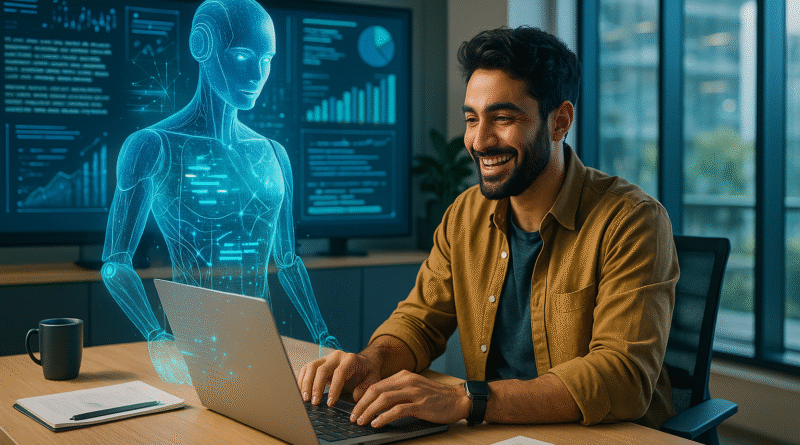
Pingback: Misunderstanding AI Could Be Our Biggest Mistake Yet
Pingback: Amazing ChatGPT Productivity Tasks: 9 Time-Savers You Should Try
Pingback: 7 Powerful AI Tutors Transforming Classrooms in 2025
Pingback: 6 Genius AI Hacks for Stunning Visual Content
Pingback: 8 Best AI Plugins That Supercharge ChatGPT Workflows in 2025